Simplify Employee Onboarding & Drive Productivity
VisualSP helps you create positive employee experiences with interactive tours, contextual guidance, and more.
Empowering over 2 million users worldwide






Benefits of Effective Employee Onboarding
While a positive first impression is crucial, a well-designed onboarding program offers lasting advantages for both employees and the company.
Help them Hit the Ground Running
Onboarding gets employees settled in quickly, whether it’s a new role or new software. This means they can contribute to the team sooner and become productive members more quickly.
Empowered Employees
A good onboarding program equips employees with the knowledge and tools they need to feel confident and excel in their jobs.
Higher Employee Satisfaction
Feeling welcome and prepared from the start leads to a more positive experience. This translates to higher satisfaction, engagement, and even less turnover.
Less Frustration, More Efficiency
Clear onboarding reduces confusion and mistakes for both new hires and those learning new software. This saves time and allows everyone to work smarter, not harder.
Faster Software Adoption
A well-designed onboarding process helps employees see the value of new software and encourages them to use it effectively.
Stronger Employer Brand
A positive onboarding experience creates a good reputation for your company, attracting top talent and making you a more desirable employer.
Key Components of a Employee User Onboarding Strategy
To equip employees with the knowledge and confidence to thrive, whether they’re starting a new role, mastering new software, or adapting to new processes, here are the key components of a successful onboarding strategy:
Boost Employee Onboarding with VisualSP
VisualSP empowers new hires to master their roles quickly. This Digital Adoption Platform (DAP) and employee onboarding software provides in-context support and guidance directly within the applications they’ll be using every day. By simplifying the learning curve, VisualSP streamlines employee onboarding and fosters a productive work environment.
Supercharge Your Employee Onboarding with VisualSP
Consistent User Experience
Provide a consistent onboarding experience across all departments and applications used by new hires.
Self-Service Knowledge Base
Empower new hires with 24/7 access to searchable resources and company documentation, fostering a culture of self-sufficiency.
Interactive Role-Specific Guides
Develop customized onboarding content that caters to the specific needs of each role.
Knowledge Retention & Compliance
Monitor user interactions with applications to identify knowledge gaps and ensure adherence to company protocols.
Targeted In-App Communication
Deliver critical information and announcements to new hires directly within the applications they’re using.
Gather Valuable Feedback
Collect real-time feedback on the onboarding experience from new hires to continuously improve your program.
Reduced Content Creation Time
VisualSP’s suite of content creation tools allows you to develop engaging onboarding content quickly and efficiently. Utilize the AI-powered content generator and easy walkthrough builder to jumpstart your onboarding program.
Actionable Insights
Gain valuable data on the time saved, productivity improvements, and ROI achieved through VisualSP’s employee onboarding efforts. Track the impact of your onboarding strategy and make data-driven adjustments.
Export Help Content
Quickly generate a professional PDF from any Help Item or Walkthrough. Personalize layouts, include screenshots, and produce training resources instantly.
Employee Onboarding by Industry
Here’s a breakdown of how to create effective onboarding experiences for different departments, along with specific ways VisualSP can be leveraged to enhance the process:
Effective sales onboarding equips new hires with in-depth product knowledge, sales methodologies, and CRM proficiency to confidently navigate the sales cycle.
How VisualSP Can Help
Interactive Sales Playbooks: Create step-by-step guides through the sales process, including demos, competitor comparisons, and objection-handling techniques.
In-App Notifications: Deliver timely reminders and sales coaching tips directly within the CRM software, keeping new hires focused on best practices and key sales stages.
Inline Guidance: Embed contextual walkthroughs directly within the CRM interface to guide new hires through specific tasks like qualifying leads, creating proposals, and logging sales calls.
A strong marketing onboarding program builds understanding of the brand, marketing tools, and analytics, empowering new hires to contribute to marketing campaigns effectively.
How VisualSP Can Help
Contextual Walkthroughs: Develop task-specific guidance within marketing software, walking new hires through processes like creating social media posts or launching email campaigns.
Self-Service Knowledge Base: Build a searchable library filled with marketing resources, FAQs, and best practices, fostering self-sufficiency among new hires.
Role-based training: Create pre-built onboarding journeys specific to marketing roles (e.g., social media manager, email marketing specialist) that include relevant walkthroughs, content, and resources.
Streamlined HR onboarding provides new hires with a clear understanding of company policies, benefits, and procedures, ensuring a smooth transition into their roles.
How VisualSP Can Help:
Self-Service Portal: Create a central hub for new hires to easily access company policies, benefits information, and FAQs.
Automated Reminders: Set up automated alerts for important HR tasks and deadlines, keeping new hires informed and on schedule.
Department-Specific Onboarding Journey: Create tailored onboarding experiences for different departments or roles and responsibilities within the company. VisualSP allows you to curate specific content, walkthroughs, and resources relevant to each department’s needs.
Feedback Mechanism: Integrate a feedback mechanism within VisualSP to allow new hires to provide feedback on their onboarding experience. This can help the HR team continuously improve the process.
Equipping new IT staff with a comprehensive understanding of the company’s IT infrastructure and tools is crucial for a smooth transition and efficient support delivery.
How VisualSP Can Help
Accelerated Onboarding: Develop step-by-step walkthroughs within VisualSP that guide new IT staff through key processes like resetting user passwords, managing network access, and troubleshooting common user issues.
Self-Service Support Knowledge Base: Create a centralized knowledge base within VisualSP filled with searchable resources, FAQs, and troubleshooting guides for internal IT tools and applications. This empowers new IT staff to find answers independently.
Software Usage Tracking: Utilize VisualSP’s integration with Microsoft Clarity to gain insights into how employees are interacting with different software applications. This can help identify areas where new IT staff might need additional training or support in troubleshooting common user issues.
Communication and Awareness: Leverage VisualSP’s in-app notification system to deliver timely reminders and announcements to IT staff regarding system updates, security protocols, or planned maintenance activities.
A strong L&D team empowers employees with the knowledge and skills they need to excel in their roles. VisualSP can be a powerful tool to support their efforts.
How VisualSP Can Help
Microlearning Walkthroughs: Break down complex training content into bite-sized, interactive walkthroughs accessible within the workflow through VisualSP. This reinforces learning and promotes knowledge retention.
Just-in-Time Training: Deliver contextual training prompts and guidance directly within the applications employees are using. This ensures learning is relevant and applied at the moment of need.
Self-Service Knowledge Base: Create a centralized knowledge base within VisualSP that curates learning resources, FAQs, and video tutorials. This empowers employees to take ownership of their learning and development.
Learning Path Creation: Design materials within VisualSP that cater to specific roles or skill development needs.
Learning Analytics and Feedback: Track employee engagement with learning materials and gather feedback through VisualSP. This allows L&D teams to measure the effectiveness of their training programs and make data-driven improvements.
A well-structured customer success onboarding program equips new hires with deep product knowledge and customer interaction best practices, ensuring they can effectively assist customers from the start.
How VisualSP Can Help
Interactive Product Tours: Design interactive tours within VisualSP that guide new hires through key product functionalities relevant to customer success. This ensures they are familiar with the features they’ll use to support customers.
Context-Sensitive Tips: Embed in-context guidance within customer success software to provide real-time assistance as new hires navigate support interactions. These tips can answer common questions, suggest best practices, and highlight relevant product features.
Knowledge Base Curation: Leverage VisualSP to curate a centralized knowledge base for customer success representatives. This can include product FAQs, troubleshooting guides, and best practices for common customer interactions. New hires can access this information easily to answer customer inquiries effectively.
VisualSP integrates with most enterprise web apps
Ready to Create a Positive Employee Onboarding Experience?
Start for free with VisualSP today
Learn More About Employee Onboarding

What is a Digital Adoption Platform?
Read now

CRM Adoption: How to Increase End-User Adoption Rates (2024)
Read now

Minimize Team Stress With These Software Onboarding Tips
Read now
Frequently Asked Questions
What are the key components of a successful employee onboarding experience?
A successful employee onboarding experience should be a structured program that equips new hires with the knowledge, skills, and resources they need to succeed in their roles. VisualSP empowers you to achieve this by providing a suite of tools to create interactive guides, contextual walkthroughs, and knowledge bases that keep new hires engaged and on track.
What type of training should be provided during onboarding?
Onboarding training and orientation should cover company policies, job-specific tasks, software and tools, safety protocols, and soft skills development. Customized training plans tailored to the new hire’s role and background can enhance effectiveness.
How long should employee onboarding last?
There’s no one-size-fits-all answer. An onboarding program should ideally span the first few weeks, 90 days, or even the first year, depending on the complexity of the role. VisualSP allows you to create a phased onboarding program that caters to the specific needs of each position.
How can I personalize the employee onboarding experience for different roles?
VisualSP allows you to create customized onboarding content that caters to the specific needs and responsibilities of each role.
How can I measure the success of onboarding employees?
Track key metrics like time to proficiency, task completion rates, employee engagement surveys, and new hire retention rates. VisualSP provides insightful analytics dashboards to monitor these metrics and identify areas for improvement.
How can managers support new hires during onboarding?
Managers can support new hires by clearly communicating expectations, providing regular feedback, offering encouragement, and being available to answer questions. Setting up initial projects and goals helps new employees start contributing quickly.
Who should be involved in the onboarding process?
The onboarding process should involve HR professionals, direct managers, team members, and assigned mentors or buddies. Collaboration ensures new hires receive comprehensive support and guidance.
What are some common mistakes to avoid in employee onboarding?
Information overload
Don’t overwhelm new hires with too much information at once. VisualSP’s step-by-step guides ensure information is delivered in digestible chunks. You can also schedule alerts and walkthroughs to appear after the user has had some time with the platform.
Lack of structure
A poorly defined onboarding program can leave new hires feeling lost and unsure of their expectations. VisualSP helps you structure a clear onboarding journey.
Minimal interaction
Onboarding shouldn’t be a passive experience. VisualSP facilitates interactive learning through features like walkthroughs, quizzes, and knowledge checks.
Neglecting feedback
Gather feedback from new hires regularly to identify areas for improvement in your onboarding program. VisualSP allows you to easily collect and analyze feedback data.
How can I keep my onboarding content up-to-date with changes in the company or software?
VisualSP’s intuitive interface allows you to easily update onboarding content as your company or the software used by new hires evolves.
Got more questions? Take a look at more FAQ’s about VisualSP.

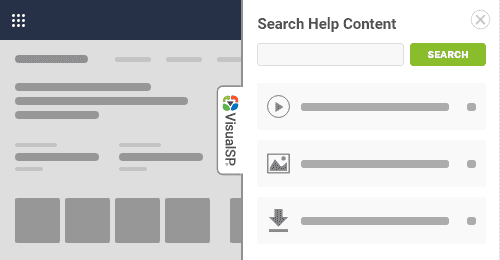


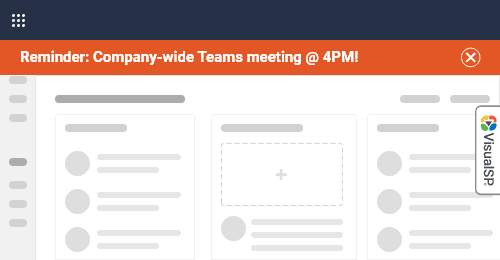



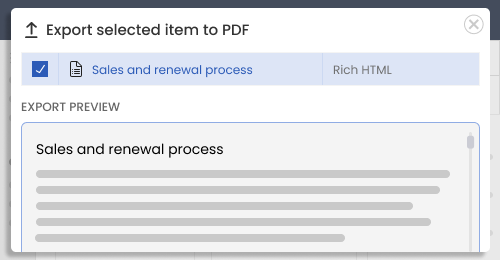
 Salesforce
Salesforce HubSpot
HubSpot Workday
Workday ServiceNow
ServiceNow Dynamics 365
Dynamics 365