
Are you looking to master Microsoft Dynamics 365 or help your team master it? We've got you covered with a roundup of the best Microsoft Dynamics 365 training resources available. Whether you're a beginner or a seasoned pro, these resources will help you sharpen your skills and make the most out of Dynamics 365.
The Microsoft Dynamics YouTube channel is packed with several Dynamics resources, including tutorials, webinars, case studies, and product demos. Whether you're an admin, developer, or user, there's something for everyone to learn and improve their skills.
Dynamics conferences offer a rich learning environment with workshops, sessions, and networking opportunities. They provide direct access to industry experts and Microsoft insiders, offering insights into the latest updates and best practices. Here's a list of our favorite Dynamics conferences.
VisualSP is a popular support platform that specializes in Dynamics 365 in-context training. It offers step-by-step interactive guided walkthroughs, video tutorials, written documentation, inline help, and more.
VisualSP comes with a library of pre-built Dynamics training materials, but if you're working with a team, you can add your own. This includes links to articles and videos on any site (so you can include materials from sites such as Microsoft Learn and the Dynamics YouTube channel).
In-Context Training: VisualSP delivers personalized training directly within Dynamics 365, offering contextual guidance without users needing to navigate away from the application. This seamless integration streamlines the learning process and enhances user productivity.
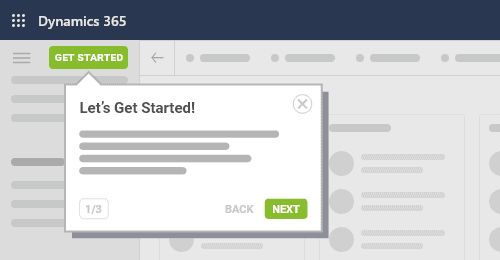
Role-Based Guidance: With VisualSP, users receive role-specific resources and tutorials tailored to their responsibilities within Dynamics 365. Whether users are sales reps, customer service agents, or system administrators, VisualSP provides targeted guidance to support their unique needs, fostering skill development and proficiency.

Extensive Library of Pre-Built Dynamics Content: VisualSP offers a comprehensive library of pre-built Dynamics 365 training materials. These provide in-app training on system navigation, feature tutorials, best practices, and more. Companies can allow employees to quickly access relevant content without the need to create materials from scratch.
Cost-Effective Solution: VisualSP offers a free version for individual users, making it accessible to small teams and organizations with limited budgets. However, for larger teams or enterprise-level deployments, there may be associated costs.
User Resistance: Some users may resist adopting VisualSP due to unfamiliarity with the platform or resistance to change, requiring additional efforts to promote adoption and ensure engagement.
Individuals looking to download VisualSP for free for their own training can do so here. Do set up VisualSP for your team, including writing your own help items, get started for free here.
Mastering Microsoft Dynamics 365 is crucial for maximizing productivity and efficiency in your organization. With many D365 training options like YouTube videos, classes, conferences, online forums, and VisualSP's training platform, there's something for everyone.
Whether you're a beginner or an experienced user, these resources offer valuable insights and hands-on learning opportunities. To get started with VisualSP and experience personalized training directly within Dynamics 365, sign up for free today.
Fuel Employee Success
Stop Pissing Off Your Software Users! There's a Better Way...
VisualSP makes in-app guidance simple.