
A manufacturer of heavy machinery that has locations around United States wanted to streamline the support and training for the users of their web applications. Traditional methods of training and support was not an option. Instead, the support and training needed to be embedded within their own applications and be discoverable in a context sensitive manner at the moment-of-need for users. This is the story of that organization. Based on a true story.
This heavy machinery manufacturer (which we will refer to as Contoso in this article) has a bit over 70,000 employees, and 200 physical locations in 40 of the states within USA. With that much spread, it has been very difficult for trainers and staff to go around every location informing the employees of the new rules, policies, regulations and systems they are rolling out constantly.

They regularly hold monthly webinars for their employees in which they talk about the new rules, policies, software and processes being rolled out and systems being upgraded.
However, they have noticed that especially through the COVID era and beyond, the participation in these webinars have been very low. Most people don't even know about these webinars as well as other in-person events happening at their location until it's too late. Those that do know, find themselves too busy many times to attend.
The needContoso understands how important it is for their employees to have the answers they need while they are performing their job. They need their employees to have the governance, policies and how-to information at their moment of need.
They also understand that even though they have provided training and orientation sessions in the past, the forgetting curve (first introduced by Hermann Ebbinghaus) is real. Most people don't remember much of the information after the class is over.

Contoso doen't want their employees memorizing information. Instead, they want their users to have the support and training directly within the main applications that they are using which include the following:
The solutionContoso wants to setup contextual experiences within their applications so the information, communication, how-to content, policies, and guidelines are all readily available and discoverable directly within their users' interface.
They want their employees to have the answers to their questions without switching context. Contoso has heard about the concept of delivering information within 2 clicks and 10 seconds which helps increase user adoption and decrease support tickets.
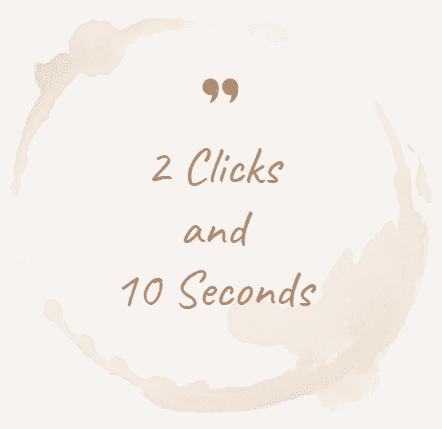
The selectionContoso chooses VisualSP for this task to provide their users a consistent platform for context sensitive support and training throughout their applications.
VisualSP is the industry leader in providing a contextual micro-delivery platform for Microsoft applications and beyond. With extremely tight integrations within Microsoft applications, and the deep understanding of user security, appropriate users can be targeted so people only see the information they are meant to see.
The planning and brand setupContoso wants the rollout to be quick and seamless. Users should be able to just discover the policies, support and training content within the flow of their work. It should not be a major push for people to get to use this contextual tool. Ease of use is very important to Contoso.
The organization also wants to get going quickly since the pain point and support tickets seem to be ever increasing.
A default content set for how-to information on Microsoft Office 365 and Dynamics 365 is a necessity so not everything needs to be created and maintained from scratch by the already stretched personnel at Contoso.
The VisualSP platform provides thousands of pre built how-to help items for all of Microsoft Office 365 applications as well as Dynamics 365 CRM applications in the form of tip sheets, animated screenshots, videos and interactive guided walkthroughs. This means that Contoso would not have to worry about creating and maintaining the how-to material covering fundamental concepts in Microsoft Office 365 and Dynamics 365 applications.
The general topics covered are items such as:
Dynamics 365 CRM
and many more...
Microsoft 365
and many more…
Contoso decides that they will use the pre-built content provided by VisualSP and put their logo and some quick changes as needed on top of some of these base items to be able to roll out the VisualSP contextual support and training system within a few weeks to their employees.
Here's an example of one of an existing training items provided by VisualSP that Contoso has modified within a few minutes, by changing some wording and putting their logo on the item to match their brand.

Contoso also plans to procure services in the future with VisualSP personnel to modify all of their existing items in bulk so they don't have to do it themselves.
Contoso wants the look and feel of the VisualSP system to be converted to their brand and logo. So when users see the system, they feel comfortable with using it as a system provided by their company.
Within minutes, the Contoso logo and look and feel is applied to the system. Now for the employees of Contoso, they see their own company brand reflected as the help system and are very comfortable using it.

Contoso realizes that the default "?" that appears on all Microsoft 365 and Dynamics 365 applications in its current form is not going to be helpful to their users since when clicked, it just presents generic content from Microsoft which they don't want their users to see.
Contoso instead would prefer their own prescribed policies, guidelines and how-to documentation to be presented to their users.
So, to that end, they decide to use VisualSP to replace the question mark (?) in all Microsoft 365 and Dynamics 365 applications.
![]()
VisualSP lets them replace the ? with their own Contoso logo simply and easily with a toggle.
The result:
Since Contoso employees know and trust their organization logo, they feel comfortable clicking it. And when they do, the help panel slides out from the right side of the screen which shows a list of relevant content in the form of tip sheets, how-to videos and interactive guided walkthroughs.

The same exact thing happens in other applications like Microsoft SharePoint, Yammer, Planner, etc.
Contoso is ready to deploy the solution within a couple of weeks after purchase since the change in branding is taken care of and they are moving forward with most of the out-of-the-box content that VisualSP supplies. The plan is to incrementally make changes to the content and implement contextual experiences as needed.
The deployment of VisualSP is planned in phases.
The deployment steps take 2 weeks to complete internally to 70,000 of their employees within the United States.
The beauty of the whole thing is that once VisualSP is deployed to the users, it just works for them! They don't need to do anything. No username or password to remember and no login or manual activation needed. VisualSP detects the logged in user, activates them automatically with Contoso's VisualSP subscription and starts showing them the content being provided by Contoso personnel. It's auto-magical!
A couple of months have gone by after the install of VisualSP in the Contoso environment. They now have analytics data from VisualSP showing them exactly how their employees are using the platform (more on this later).
Contoso feels the time is now right to introduce contextual experiences (also referred to as context sensitive experiences) so users can stumble upon and discover them within their own daily flow of work. Laying out these experiences within the user interfaces that employees use on a daily basis will make it seamless for them to interact with them and get their answers at their moment-of-need and can just focus on their job instead of wasting time looking for information they need.
Clarify complex info with inline help iconsThe first and easiest low hanging fruit is to place inline help icons next to the most difficult things to understand that the Contoso team regularly gets questions about.
For example, there is a field in Microsoft Dynamics Sales that new salespeople usually question about. The field is called: Forecast Category.
Contoso decides to use VisualSP to put an inline help icon next to the field that when clicked would explain the various choices available for the field.
![]()
Contoso's users are already familiar with these type of inline icons interacting with them on the Internet so it's seamless for them to hover over these icons and get the information they need.
Contoso places similar icons throughout Microsoft 365 applications and internal custom web applications as well to make it easy for users to discover information they need as they work.
![]()
Onboarding new employees and new processesContoso has new employees coming on board all the time. Their intranet is based in SharePoint. They want new folks to automatically see a guided walkthrough as they first visit their intranet.
They use VisualSP to easily create a no-code interactive walkthrough that welcomes new users to the intranet and guides them throughout the interface to get them comfortable with it.

It is also critically important for new salespeople to get up and running quickly with their tasks. So Contoso creates an onboarding walkthrough for Dynamics CRM as well to welcome and guide new salespeople automatically.

As the knowledge base is growing with lots of policies, guidelines, and how-to items, it is critical for employees to have the information at their fingertips.
Almost all the employees are using Microsoft Teams on a regular basis. Most are using the meetings and chat functionality daily and some use the channel conversation functionality as well.
Contoso utilizes the VisualSP Teams app and brands it with their own logo icon so that it's easy for employees to know that it is their company app.

Whenever an employee clicks on the Contoso logo on the left rail in Teams, they are taken to the Contoso knowledge base created using the VisualSP Teams app.
In addition, any employee can search the Contoso knowledge base by clicking on the Contoso logo that appears under every chat and channel conversation text area.
![]()
Under the hood, this app is powered by VisualSP giving every employee easy access to their company's knowledge base.
One of the challenges that Contoso regularly experiences is that their communication about upcoming events and meetings gets missed often. Emails have not been an efficient mechanism to get the appropriate information to the targeted employees.
Contoso starts utilizing scheduled announcement banners (provided by the VisualSP app) to push their messages to their users.
These banner messages appear in a very targeted manner. For example, sales people see the message related to them within Dynamics 365 sales hub.

While human resources personnel see the banner messages related to them when they are on their human resources site.

and for Very important announcements, a splash page is used to push the announcement directly in the view of users in the middle of their screen so it cannot be missed.

Since this is a pretty intrusive method of pushing communication to users, Contoso only uses this sparingly in situations when an extremely important message cannot be missed by their employees.
Contoso needs to understand exactly what type of ROI they're getting for VisualSP with all of these contextual experiences that they have set up now. So they go ahead and turn on analytics within VisualSP. Nothing needs to be 'configured'. It just works and starts collecting data on day one.
They decide to let things run for a couple of months and then see for themselves how things are working out. After a couple of months, they discover:

Contoso decided to keep all user data transparent. To safeguard against any abuse of user data, they have made it available only to a couple of people internally.
Note: The VisualSP usage data can be completely anonymized if needed. So even though you can see unique users, the actual e-mail address and other Personally Identifiable Information (PII) would be masked with a unique identifier.
Now that Contoso has been running the VisualSP platform for six months, they have seen their Tier 1 support tickets drop 50%. The reason: users now have access to their questions in their own context.
The onboarding time has been decreased by 3X for new users and new processes for existing users. Previously, users had struggled to understand the systems that they had to work in. Now an interactive guided walkthrough as well as other contextual experiences are always present at the users moment of need, in context of their environment and within the flow of their own work making it much simpler for them to understand the expectations and functionality with applications that they have to work with.
The communication for important meetings and other events has gotten streamlined through the communication mechanisms of a mix between scheduled announcement dialogues and banners. They have seen the attendance to their internal events triple due to this form of supplemental communication.
The personnel at Contoso are extremely satisfied with the VisualSP contextual micro-delivery solution. They routinely inform others in the community about the VisualSP platform. They have also written reviews on Capterra as well as G2 about the ROI of the platform.
Fuel Employee Success
Stop Pissing Off Your Software Users! There's a Better Way...
VisualSP makes in-app guidance simple.