If your goal is to enhance the user experience of platforms within your organization, you’re not alone. But here's the tricky part: how do you give users a positive user experience when you lack the insights to identify pain points and the expertise to implement effective solutions? This is where the free VisualSP/Microsoft Clarity integration is a game-changer.
Here are some of the ways that this integration can level up user adoption for your web applications:
Heatmaps provide you with a visual representation of user interactions, such as clicking and scrolling.

With this data, our experts make sure that you provide the proper solutions for these frequently accessed items on your page.
To ensure that your users are following proper processes, you can watch recorded user sessions to visualize exactly how users navigate through your website.
For areas with poor governance, our VisualSP experts will work with you to help you determine the best help items to add to make sure that users are following the right processes. For example, it might be a great opportunity to add a guided walkthrough in VisualSP to remind users of the process.

As part of a VisualSP subscription, our experts meet with you regularly to analyze Microsoft Clarity data and offer tailored suggestions for enhancing website performance, digital adoption, and process compliance.
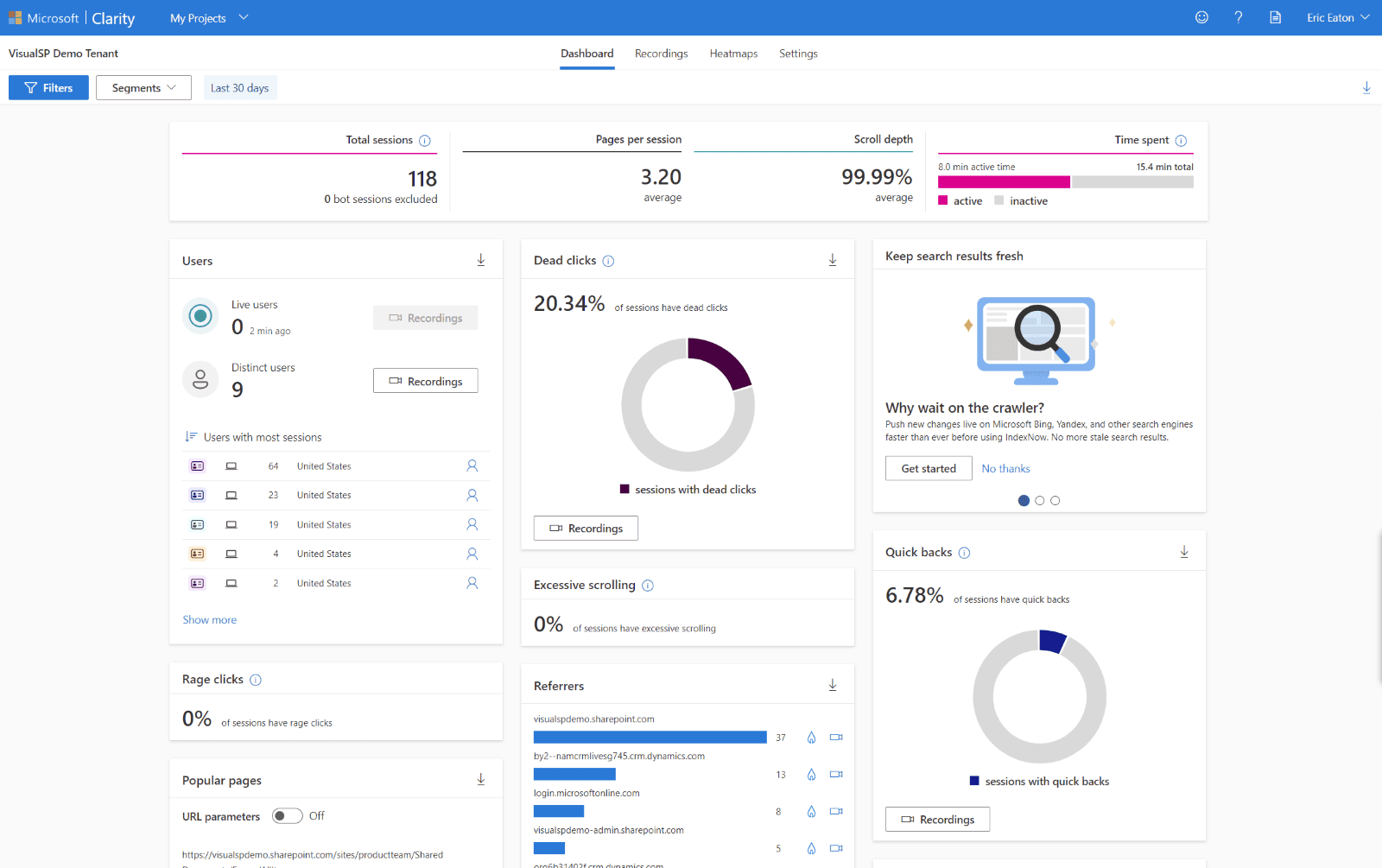
While implementing Microsoft Clarity can often involve complex coding, VisualSP takes care of this technical aspect. With just a click of a button, you can effortlessly deploy Microsoft Clarity without the hassle of coding.

While Microsoft Clarity empowers you with user insights, it's equally vital to uphold data privacy. VisualSP takes this responsibility seriously, providing a comprehensive solution. Microsoft has built Clarity to be compliant with GDPR and CCPA – two of the most prominent and thorough privacy regulatory requirements in the world.
Our experts guide you in meticulously masking and covering sensitive information, resulting in a fortified data privacy architecture that meets stringent compliance requirements.

You can select which areas you want masked and which you do not want masked.

The integration of Microsoft Clarity and VisualSP works for any web-based application. Let's explore some use case examples:
Dynamics 365 is a pivotal tool in managing business activities, but maintaining smooth processes and a user-friendly experience can be a challenge. This is where the integration of Microsoft Clarity and VisualSP comes into play. At this time, users cannot manually activate Microsoft Clarity on Dynamics 365; however, since the VisualSP browser extension essentially lays OVER Dynamics, you're able to collect Dynamics data for Clarity using our free integration.
Microsoft Clarity serves as a digital observer, tracking user interactions and revealing patterns that expose potential process gaps. For example, are users following the correct process for qualifying leads?

If you learn that users are struggling to follow certain processes, you can create help items in VisualSP to support them, such as in-app tutorials and in-app help.
By combining these tools, organizations not only enhance their users’ Dynamics 365 experience but also ensure that teams follow processes correctly. This collaboration streamlines operations, reduces obstacles, and empowers teams to maximize the potential of Dynamics 365 efficiently.
SharePoint is crucial for document management and collaboration, yet achieving a seamless user experience and optimal performance is intricate.
The integration of Microsoft Clarity and VisualSP Platinum is invaluable for this. Microsoft Clarity tracks user interactions, exposing pain points and confusion.
You can learn exactly which pages they are viewing, how far down they are scrolling, and rage clicks.


VisualSP Platinum gives you confidence in knowing that users are seeing exactly what you want them to see. We help you pinpoint the right help items to create to improve user experience, enabling smooth navigation and enhancing overall team performance.
The VisualSP/Microsoft Clarity integration works on any custom web applications.
Sometimes navigating a custom web application can feel overwhelming for users unfamiliar with the interface. To provide users with a positive experience, Microsoft Clarity's session recordings reveal user interactions, while VisualSP's on-demand guidance assists users in understanding complex functionalities.

This leads to quicker adoption, decreased support tickets, and higher user satisfaction.
Microsoft Clarity and VisualSP are two powerful tools that can help you improve the user experience of your website or application. They are easy to use and can be set up in a matter of minutes.
Fuel Employee Success
Stop Pissing Off Your Software Users! There's a Better Way...
VisualSP makes in-app guidance simple.