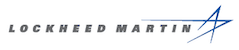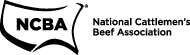Case Study
GMI Construction Group PLC
The Challenge
GMI introduced new Microsoft systems into the business and soon realized it needed to provide on-the-job support for the employees.
The Outcome
By implementing VisualSP’s powerful help and training system, GMI was able to bring its users up-to-speed on the new systems quickly and efficiently.
Overview
Formed in 1986, GMI Construction Group PLC, based in Leeds, England, is a well-established, successful building and construction company with a proven track record for delivering award-winning projects for an international portfolio of developers, public sector clients, and blue chip companies.
Recently, GMI Construction introduced VisualSP to help the company’s approximately 200 employees with their SharePoint, Office 365, Microsoft Teams, and Microsoft Dynamics Business Central training and on-the-job tutorials.
The Challenge
As part of its digital transformation journey, GMI Construction introduced a number of new Microsoft systems into the business. And the company soon realized that along with launching the new systems, it needs to provide on-the-job support for the employees using those systems.
Previously, GMI had been using a mix of videos and PDF user guides to train its employees, but that wasn’t an efficient way to operate, said Daniel Rigby, the Learning and Development Partner at GMI Construction.
“The issue was that while our teams were out [at job sites], they had to carry around PDF manuals or they to close down one system to open up a video [tutorial]” he said.
“Our employees can only retain so much information from an initial training launch or an implementation launch of a piece of software.”
So GMI Construction was looking for a tool that an employee could use in the app itself so they wouldn’t have to carry around the manuals and they could easily watch tutorial videos.
“We wanted a useful, straightforward tool that was built into the system itself,” Rigby said.
Finding the Right Solution
When GMI Construction embarked on its digital transformation, the company was looking at a training platform as well as a learning management system (LMS) to support the ongoing changes in the business.
But GMI soon recognized that in addition to an LMS, it needed a tool that was built into the applications its employees were using to support those workers as they worked through the new systems — not just a regular training platform.
GMI went to market to research the tools that would meet its business requirements. During that process, a current VisualSP customer recommended that platform, saying it offered just what GMI Construction needed.
So GMI contacted VisualSP to hear firsthand about the platform.
“And in relation to kinds of the requirements we brought to the table, we were looking for a user-friendly system that works on a variety of cloud-based systems,” Rigby said. “And we wanted the ability to customize it with GMI content and the GMI brand look and feel as that was important to our brand.”
GMI also wanted a cost-effective solution that was straightforward to implement. What the company didn’t want was another complex system on top of all the other systems that it was already using.
“And VisualSP ticked all those boxes from day one”, Rigby said. As such, GMI didn’t do too much research into other providers and competitors because it had received a good recommendation to utilize VisualSP.
The Results
“When you look at an LMS, you’re looking at a standalone platform, sitting outside of the system you’re training on,” Rigby said. “Yes, the employees complete their competency-based learning in the LMS. We can put in some simulation training and we can put in some questions and answers and so on. But when they’re out in the field on job sites, [we found] that their retention of the knowledge was limited.”
But having a VisualSP system that sits within the cloud-based app itself acts as an extra comfort blanket, he said.
“[VisualSP] is an extra point of reference that an individual can go to while they’re on the live system and be able to get tutorials, FAQs, supporting documents without having to log out of the system, load up their LMS platform, and then retake a course.”
“So VisualSP and our Adobe Captivate Prime LMS sit side-by-side, supporting each other, rather than replacing each other,” Rigby said.
VisualSP Support
In addition to being pleased with the VisualSP platform, GMI Construction is also extremely happy with the support from the VisualSP support team.
“The feedback from some of our team about VisualSP’s support has been brilliant,” Rigby said.
“You’re always on hand to help. Whenever we’ve had an issue or a problem or suggestion for improvement, VisualSP has been on hand to support us and guide us through that journey. From my own personal perspective, joining the business six months ago, VisualSP was already one of the systems that we had here at GMI. But I was quickly introduced to VisualSP and your team supported me to become competent in the use of VisualSP so I could create my own tutorials for my GMI colleagues as well.”
Rigby added that one member of GMI Construction’s team contacted VisualSP about a solution to a particular issue the company was having.
“And my understanding is that the solution is now being developed by VisualSP working in partnership with GMI as a further enhancement for the product,” Rigby said. “And we’re hoping to develop a longer term solution for that ongoing issue that we have.”
What’s Next for GMI Construction and VisualSP
In the future, GMI is hoping to implement VisualSP on top of all its more than 30 systems.
“I would say that the vast majority of those systems could benefit from VisualSP,” Rigby said. “In fact, that’s what our IT department is working on now with VisualSP – developing a plugin that sits on top of the majority of our systems to allow us to use VisualSP for more than just Microsoft applications.”
Schedule a demo to see how VisualSP can help empower your users.
200+ Companies Trust VisualSP to Empower Employees